Treeview row background colors can be different for each row (or the same).

In the screenshot above, the root items have a yellow background while the sub-items have a light grey background.
1 2 3 4 5 6 7 8 9 | |
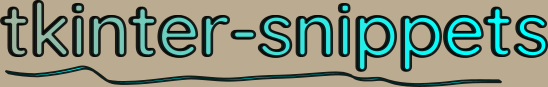
ttk.Treeview – Change row background color
Treeview row background colors can be different for each row (or the same).

In the screenshot above, the root items have a yellow background while the sub-items have a light grey background.
1 2 3 4 5 6 7 8 9 | |