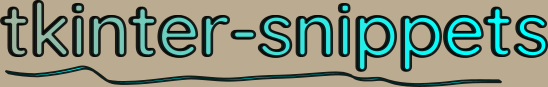Welcome to Tkinter Snippets
Here you will find short tutorials for tkinter - a GUI library for Python.
Choose a category from Tutorial categories (at the top) or view the latest tutorials below.
All tutorials
Tkinter - General – View all configure options of a widget
BytesIO – Get length of binary stream
Dictionary Comprehension
File Dialog – Open file dialog
Merge dictionaries
pathlib – Check if file or folder exists
pathlib – Get file extension
pathlib – Get path only (no file name)
pathlib – Make sure directory path exists
pathlib – Read file as BytesIO binary stream
pathlib – Save BytesIO data to disk
ttk.Combobox – Clear values drop-down
ttk.Notebook – Disable a tab
ttk.Notebook – Hide a tab
zip() in a for loop
tk.Text – Scroll bars
ttk.Notebook – Detect tab change
ttk.Notebook – Get active tab
ttk.Notebook – Get selected tab text
ttk.Notebook – Open tab via code
ttk.Treeview – Bind to double-click
ttk.Treeview – Change item text
ttk.Treeview – Change row background color
ttk.Treeview – Change row selection color
ttk.Treeview – Delete all items
ttk.Treeview – Delete selected items
ttk.Treeview – Deselect rows
ttk.Treeview – Get count of all items
ttk.Treeview – Select all rows
tk.Toplevel – Stay above parent and wait
ttk.Label – Load JPG image from file
ttk.Label – Load JPG image from URL
ttk.Label – Load PNG image from file
ttk.Label – Load PNG image from URL
ttk.Label – Show image based on widget state
ttk.Treeview – Adjust row height
ttk.Treeview – Creating columns
ttk.Treeview – get selected item index number
ttk.Treeview – Get selected row items
ttk.Treeview – Insert a row with a JPG image
ttk.Treeview – Insert a row with a PNG image
ttk.Treeview – Insert rows
ttk.Treeview – Insert rows with no column header