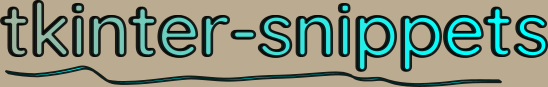We can get a total count of all items in a treeview widget – including sub-items.
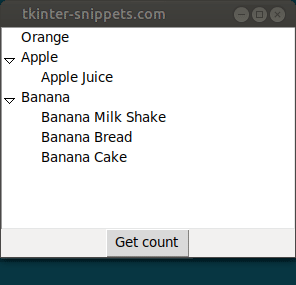
Snippet
def get_count(item_iid="") -> int:
"""
Count and return the number of items and sub-items in the treeview widget.
"""
count = 0
# Enumerate over the given iid's sub-items.
# If no item iid has been provided, it will enumerate over the parent items.
for item in treeview_test.get_children(item_iid):
# Count the parent item that we're currently on.
count += 1
# Count all the sub-items of the current parent that we're on.
count += get_count(item)
return count
Full code
import tkinter as tk
from tkinter import ttk
root = tk.Tk()
def on_get_count_clicked():
"""
The 'Get count' button has been clicked.
"""
total_count = get_count()
print(total_count)
def get_count(item_iid="") -> int:
"""
Count and return the number of items and sub-items in the treeview widget.
"""
count = 0
# Enumerate over the given iid's sub-items.
# If no item iid has been provided, it will enumerate over the parent items.
for item in treeview_test.get_children(item_iid):
# Count the parent item that we're currently on.
count += 1
# Count all the sub-items of the current parent that we're on.
count += get_count(item)
return count
treeview_test = ttk.Treeview(root, show="tree")
btn_move = ttk.Button(root, text="Get count", command=on_get_count_clicked)
treeview_test.pack(expand=True, fill=tk.BOTH)
btn_move.pack()
treeview_test.insert(parent="", index="end", text="Orange")
treeview_test.insert(parent="", index="end", iid="apple", text="Apple")
treeview_test.insert(parent="apple", index="end", text="Apple Juice")
treeview_test.insert(parent="", index="end", iid="banana", text="Banana")
treeview_test.insert(parent="banana", index="end", text="Banana Milk Shake")
treeview_test.insert(parent="banana", index="end", text="Banana Bread")
treeview_test.insert(parent="banana", index="end", text="Banana Cake")
root.mainloop()